




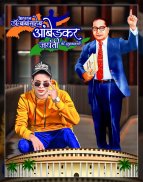

Ambedkar Photo Editor

Description of Ambedkar Photo Editor
Celebrate this Ambedkar Jayanti 2024 by using our app Jay Bhim 2024 Photo Frames.
Apply beautiful photo editing features and Dr Baba Saheb Ambedkar photo frames to your photos, create memorable photo albums and share in online platforms.
Ambedkar Jayanti Photo Editor is one of the great collection of frames for your photos. Stitch your Photos with beautiful HD Ambedkar Jayanti photo Frame and prepare it for your memories and make them unforgettable. Using Ambedkar Jayanti Photo Frame make photo more stylist by some creative text and stickers.
Ambedkar Jayanti is celebrated on 14th April every year. It is the birthday of Bhimrao Ramji Ambedkar. He was born on 14 April 1891 in Mhow town of Madhya Pradesh, India. He was the son of Ramji Maloji Sakpal and Bhimabai.Bhimrao Ramji Ambedkar is popularly known as 'Babasaheb'.
Ambedkarust photograph of your friends into cool bike photo frame decorated with fireworks, shining lights and express your creativity.
Ambedkar Photo Editor is a Collection of Ambedkar Photo Editor app with best pic editor tool to keep your memorable pictures in frames.
Ambedkar app provide tons of frames for all your moments unforgettable.
Get Ambedkar Photo Frame free app with cute picture frames free download and you'll definitely enjoy this best picture editor
Ambedkar Photo Editor has best collection of background, wallpaper, sticker, effects and many more.
Ambedkar Photo Editor Key Feature:
1 Select a photo or picture from gallery or capture it with your camera phone in real time.
2 You can add text to the frame, Can change the size, color and font of the text at any time.
3 You can Rotate, scale, zoom in, zoom out or drag the photo to fit the frame as you like.
4 More than 25 Ambedkar Photo frame are available in this app.
5 Ambedkar Photo Frames app supports all screen resolutions of mobile and tablet devices.
6 Save your image to SD card.
7 Share your images via WhatsApp, Telegram, Line, Facebook, Twitter, email and other social networks.
8 Save your new edited Ambedkar Frame images and share it instantly on social networks.
9 Ambedkar Photo Frame is very easy to use.
10 Ambedkar Photo Frame or Ambedkar Photo Editor does not require internet connection.
11 Ambedkar Photo Frame or Ambedkar Photo Editor is completely free download.
Decorate your photos using latest Designed Free and Collection of "Jay Bhim Photo Frames"
Ambedkar Jayanti Photo Frames 2023 is designed to wish Dr.BR.Ambedkar.
Jay Bhim photo frames is free app to share created photo to your friends and families and loved one.
If you find anything wrong or any copyright things then mail us. We would love to hear everyone.
Hope you enjoy and like this Beautiful Jay Bhim Photo Editor app. don’t forget to give good rating if you like it.






















